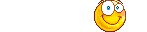Membres connectés récemment
[PUNBB] Agencement du profil
2 participants
Page 1 sur 1 • Partagez
- Version du forum :PUNBB
- Templates modifiés :oui
- Navigateur :Firefox
Coucou,
je ne sais pas si cela est réalisable, mais voilà ce que j'aimerai avoir pour le profil. J'ai fait un petit schéma pour avoir une idée.
![[PUNBB] Agencement du profil Li9c](https://zupimages.net/up/20/21/li9c.png)
J'aimerai bien que le profil soit placé à gauche et en arrondi.
Au-dessus de l'avatar qu'il y est en ligne/hors ligne sous forme de texte en couleur avec un encadrement. (Avec une ombre portée)
En dessous l'avatar (Avec une ombre portée ) un encadrement autour de l'avatar
En dessous Le pseudo avec le texte en couleur (Avec un ombre portée sur le texte)
Le rang avec un texte en couleur (Avec une ombre portée sur le texte)
Les infos le texte en couleur et une autre coukeur quand les membres vont remplir le profil.(Avec un ombre portée sur le texte) Quand on va sur le texte infos je en sais pas si on peut mettre comme quelque chose de coulissant ou au survol.
Bonne soirée et merci pour la patience et l'aide.
Christelle
je ne sais pas si cela est réalisable, mais voilà ce que j'aimerai avoir pour le profil. J'ai fait un petit schéma pour avoir une idée.
![[PUNBB] Agencement du profil Li9c](https://zupimages.net/up/20/21/li9c.png)
J'aimerai bien que le profil soit placé à gauche et en arrondi.
Au-dessus de l'avatar qu'il y est en ligne/hors ligne sous forme de texte en couleur avec un encadrement. (Avec une ombre portée)
En dessous l'avatar (Avec une ombre portée ) un encadrement autour de l'avatar
En dessous Le pseudo avec le texte en couleur (Avec un ombre portée sur le texte)
Le rang avec un texte en couleur (Avec une ombre portée sur le texte)
Les infos le texte en couleur et une autre coukeur quand les membres vont remplir le profil.(Avec un ombre portée sur le texte) Quand on va sur le texte infos je en sais pas si on peut mettre comme quelque chose de coulissant ou au survol.
Bonne soirée et merci pour la patience et l'aide.
Christelle
Hello Christelle,
première question essentielle, as tu modifié le template viewtopic_body:
Affichage/Templates/Général/viewtopic_body
Si oui, merci de me le fournir.
Ensuite pour placer le profil à gauche, c'est tout simple.
Général/Configuration/Structure des pages
Position du profil dans les messages : cocher :" A gauche"
Penses a cliquer sur le bouton .
.
Je regarde pour le reste de ta demande, mais attention aux ombrages, c'est assez délicat et très démodé Christelle.
première question essentielle, as tu modifié le template viewtopic_body:
Affichage/Templates/Général/viewtopic_body
Si oui, merci de me le fournir.
Ensuite pour placer le profil à gauche, c'est tout simple.
Général/Configuration/Structure des pages
Position du profil dans les messages : cocher :" A gauche"
Penses a cliquer sur le bouton
 .
.Je regarde pour le reste de ta demande, mais attention aux ombrages, c'est assez délicat et très démodé Christelle.
Coucou Phil,
Non le template n'a pas été modifié. Dois-je te le donner quand même ?
Pour le profil à gauche c'est fait.
Je vais suivre ton conseil pour les ombrages, je laisse tomber.
Pour le en ligne/ hors ligne j'aimerai bien comme ce que tu as toi, je trouve ça beau.
Merci beaucoup pour ton aide. Belle journée,


Non le template n'a pas été modifié. Dois-je te le donner quand même ?
Pour le profil à gauche c'est fait.
Je vais suivre ton conseil pour les ombrages, je laisse tomber.
Pour le en ligne/ hors ligne j'aimerai bien comme ce que tu as toi, je trouve ça beau.
Merci beaucoup pour ton aide. Belle journée,


Re coucou Christelle,
Non, ce n'est pas la peine, c'est même bien mieux ainsi.
Juste pour mon information, les rangs sont écrits sur ton fofo, il n'y a pas d'image?
C'est déjà en cours Christelle .
.
Non le template n'a pas été modifié. Dois-je te le donner quand même ?
Non, ce n'est pas la peine, c'est même bien mieux ainsi.
Juste pour mon information, les rangs sont écrits sur ton fofo, il n'y a pas d'image?
Pour le en ligne/ hors ligne j'aimerai bien comme ce que tu as toi, je trouve ça beau.
C'est déjà en cours Christelle
 .
.Alors peux tu tester ceci Christelle,
il n'y a aucun survol activé car je n'ai pas d'information réelles!!
Remplaces tout le contenu du template par celui-ci:
Penses a enregistrer puis à valider en cliquant respectivement sur puis
puis 
Dans la feuille de style:
Affichage/Images et Couleurs/Couleurs/Feuille de style
Ajouter ceci:
Penser a cliquer sur le bouton![[PUNBB] Agencement du profil Sans_t10](https://i.servimg.com/u/f87/11/26/21/37/sans_t10.png)
On verra pour les arrondis plus tard car je trouve vraiment très laids d'arrondir tous les éléments du profils Christelle et qui plus est, serait quelque peu compliqué....
Puis pour finir , le script pour les membres en ligne:
Modules/HTML&JAVASCRIPT/Gestion des codes Javascript/Créer un nouveau Javascript
Mettre un titre explicite.
Cocher Sur les sujets
Déposer ceci:
Penser a cliquer sur le bouton
il n'y a aucun survol activé car je n'ai pas d'information réelles!!
Remplaces tout le contenu du template par celui-ci:
- Code:
<!-- BEGIN switch_plus_menu -->
<script type="text/javascript">
//<![CDATA[
var multiquote_img_off = '{JS_MULTIQUOTE_IMG_OFF}', multiquote_img_on = '{JS_MULTIQUOTE_IMG_ON}', _atr = '{JS_DIR}addthis/', _ati = '{PATH_IMG_FA}addthis/'{ADDTHIS_LANG}, addthis_localize = { share_caption: "{L_SHARE_CAPTION}", email: "{L_EMAIL}", email_caption: "{L_EMAIL_CAPTION}", favorites: "{L_SHARE_BOOKMARKS}", print: "{L_PRINT}", more: "{L_MORE}" };
$(function(){
if(typeof(_atc) == "undefined") {
_atc = { };
}
});
</script>
<!-- END switch_plus_menu -->
<script type="text/javascript">
var hiddenMsgLabel = { visible:'{JS_HIDE_HIDDEN_MESSAGE}', hidden:'{JS_SHOW_HIDDEN_MESSAGE}' };
showHiddenMessage = function(id)
{
try
{
var regId = parseInt(id, 10);
if( isNaN(regId) ) { regId = 0; }
if( regId > 0)
{
$('.post--' + id).toggle(0, function()
{
if( $(this).is(":visible") )
{
$('#hidden-title--' + id).html(hiddenMsgLabel.visible);
}
else
{
$('#hidden-title--' + id).html(hiddenMsgLabel.hidden);
}
});
}
}
catch(e) { }
return false;
};
//]]>
</script>
<!-- BEGIN switch_user_logged_in -->
<div id="pun-visit" class="clearfix">
<ul>
<!-- BEGIN switch_plus_menu -->
<li>
<script type="text/javascript">//<![CDATA[
var url_favourite = '{switch_user_logged_in.U_FAVOURITE_JS_PLUS_MENU}';
var url_newposts = '{U_NEWPOSTS_JS_PLUS_MENU}';
var url_egosearch = '{U_EGOSEARCH_JS_PLUS_MENU}';
var url_unanswered = '{U_UNANSWERED_JS_PLUS_MENU}';
var url_watchsearch = '{U_WATCHSEARCH_JS_PLUS_MENU}';
insert_plus_menu_new('f{FORUM_ID}&t={TOPIC_ID}','{JS_SESSION_ID}', {JS_AUTH_FAVOURITES});
//]]>
</script>
</li>
<li><a class="addthis_button" href="#">{L_SHARE}</a></li>
<!-- END switch_plus_menu -->
<li><a href="{U_SEARCH_NEW}">{L_SEARCH_NEW}</a></li>
<li><a href="{U_SEARCH_SELF}">{L_SEARCH_SELF}</a></li>
<!-- BEGIN watchtopic -->
<li>{S_WATCH_TOPIC}</li>
<!-- END watchtopic -->
</ul>
<p>{LOGGED_AS}. {LAST_VISIT_DATE}</p>
</div>
<!-- END switch_user_logged_in -->
<!-- BEGIN switch_user_logged_out -->
<div id="pun-visit">
<p>{L_NOT_CONNECTED} {L_LOGIN_REGISTER}</p>
</div>
<!-- END switch_user_logged_out -->
<div class="pun-crumbs noprint clearfix">
<span class="crumbs">
<a href="{U_INDEX}"><span>{L_INDEX}</span></a>{NAV_CAT_DESC} »
<strong><a href="{TOPIC_URL}"><span>{TOPIC_TITLE}</span></a></strong>
</span>
<div class="right">
<!-- BEGIN switch_twitter_btn -->
<span>
<a href="https://twitter.com/share" class="twitter-share-button" data-via="{TWITTER}">Tweet</a>
<script>!function(d,s,id){var js,fjs=d.getElementsByTagName(s)[0],p=/^http:/.test(d.location)?'http':'https';if(!d.getElementById(id)){js=d.createElement(s);js.id=id;js.src=p+'://platform.twitter.com/widgets.js';fjs.parentNode.insertBefore(js,fjs);}}(document, 'script', 'twitter-wjs');</script>
</span>
<!-- END switch_twitter_btn -->
<!-- BEGIN switch_fb_likebtn -->
<script>(function(d, s, id) {
var js, fjs = d.getElementsByTagName(s)[0];
if (d.getElementById(id)) return;
js = d.createElement(s); js.id = id;
js.src = "https://connect.facebook.net/{LANGUAGE}/all.js#xfbml=1";
fjs.parentNode.insertBefore(js, fjs);
}(document, 'script', 'facebook-jssdk'));</script>
<span class="fb-like" data-href="{FORUM_URL}{TOPIC_URL}" data-layout="button_count" data-action="like" data-show-faces="false" data-share="false"></span>
<!-- END switch_fb_likebtn -->
</div>
</div>
<div class="main paged">
<div class="paged-head clearfix">
<h1>{TOPIC_TITLE}</h1>
<!-- BEGIN topicpagination -->
<p class="paging">{PAGINATION}</p>
<!-- END topicpagination -->
<p class="posting">
<!-- BEGIN switch_user_authpost -->
<a href="{U_POST_NEW_TOPIC}" rel="nofollow"><img src="{POST_IMG}" class="{POST_IMG_CLASS}" alt="{L_POST_NEW_TOPIC}" /></a>
<!-- END switch_user_authpost -->
<!-- BEGIN switch_user_authreply -->
<a href="{U_POST_REPLY_TOPIC}"><img src="{REPLY_IMG}" class="i_reply" alt="{L_POST_REPLY_TOPIC}" /></a>
<!-- END switch_user_authreply -->
</p>
</div>
{POLL_DISPLAY}
<div class="main-head clearfix">
<p class="h2">
<!-- BEGIN switch_isconnect -->
<a href="{U_VIEW_OLDER_TOPIC}">{L_VIEW_PREVIOUS_TOPIC}</a> <a href="{U_VIEW_NEWER_TOPIC}">{L_VIEW_NEXT_TOPIC}</a>
<!-- END switch_isconnect -->
<a href="#bottom">{L_GOTO_DOWN}</a>
{L_MESSAGE} [{PAGE_NUMBER}]
</p>
</div>
<div class="main-content topic">
<!-- BEGIN postrow -->
<!-- BEGIN hidden -->
<p class="p-hidden">{postrow.hidden.MESSAGE}</p>
<!-- END hidden -->
<!-- BEGIN displayed -->
<div class="post post--{postrow.displayed.U_POST_ID}"{postrow.displayed.THANK_BGCOLOR} style="{postrow.displayed.DISPLAYABLE_STATE}">
<a name="{postrow.displayed.U_POST_ID}" style="position: relative; top: -20px; width: 1px;" id="{postrow.displayed.U_POST_ID}"></a>
<div class="postmain"{postrow.displayed.THANK_BGCOLOR}>
<div id="p{postrow.displayed.U_POST_ID}" class="posthead"{postrow.displayed.THANK_BGCOLOR}>
<h2>
<strong>{postrow.displayed.COUNT_POSTS}</strong>
{postrow.displayed.ICON} <a href="{postrow.displayed.POST_URL}">{postrow.displayed.POST_SUBJECT}</a> {postrow.displayed.POST_DATE_NEW}
</h2>
</div>
<div class="postbody"{postrow.displayed.THANK_BGCOLOR}>
<div class="user">
<div class="M14_online">{postrow.displayed.ONLINE_IMG}</div><br />
<div class="user-ident">
<div class="user-basic-info"><br />
{postrow.displayed.POSTER_AVATAR}<br />
<div class="M14_username">{postrow.displayed.POSTER_NAME}</div>
{postrow.displayed.POSTER_RANK_NEW}
</div>
</div>
<div class="user-info">
<!-- BEGIN profile_field -->
<span class="M14_label">
{postrow.displayed.profile_field.LABEL}
</span>
<span class="M14_content">
{postrow.displayed.profile_field.CONTENT}
</span>
{postrow.displayed.profile_field.SEPARATOR}
<!-- END profile_field -->
{postrow.displayed.POSTER_RPG}
</div>
</div>
<div class="post-entry">
<div class="entry-content">
<!-- BEGIN switch_vote_active -->
<div class="vote gensmall">
<!-- BEGIN switch_vote -->
<div class="vote-button"><a href="{postrow.displayed.switch_vote_active.switch_vote.U_VOTE_PLUS}">+</a></div>
<!-- END switch_vote -->
<!-- BEGIN switch_bar -->
<div class="vote-bar" title="{postrow.displayed.switch_vote_active.L_VOTE_TITLE}">
<!-- BEGIN switch_vote_plus -->
<div class="vote-bar-plus" style="height:{postrow.displayed.switch_vote_active.switch_bar.switch_vote_plus.HEIGHT_PLUS}px;"></div>
<!-- END switch_vote_plus -->
<!-- BEGIN switch_vote_minus -->
<div class="vote-bar-minus" style="height:{postrow.displayed.switch_vote_active.switch_bar.switch_vote_minus.HEIGHT_MINUS}px;"></div>
<!-- END switch_vote_minus -->
</div>
<!-- END switch_bar -->
<!-- BEGIN switch_no_bar -->
<div title="{postrow.displayed.switch_vote_active.L_VOTE_TITLE}" class="vote-no-bar">----</div>
<!-- END switch_no_bar -->
<!-- BEGIN switch_vote -->
<div class="vote-button"><a href="{postrow.displayed.switch_vote_active.switch_vote.U_VOTE_MINUS}">-</a></div>
<!-- END switch_vote -->
</div>
<!-- END switch_vote_active -->
<div>
<div>{postrow.displayed.MESSAGE}</div>
<!-- BEGIN switch_attachments -->
<dl class="attachbox">
<dt>{postrow.displayed.switch_attachments.L_ATTACHMENTS}</dt>
<dd>
<!-- BEGIN switch_post_attachments -->
<dl class="file">
<dt>
<img src="{postrow.displayed.switch_attachments.switch_post_attachments.U_IMG}" alt="" />
<!-- BEGIN switch_dl_att -->
<a class="postlink" href="{postrow.displayed.switch_attachments.switch_post_attachments.switch_dl_att.U_ATTACHMENT}">{postrow.displayed.switch_attachments.switch_post_attachments.switch_dl_att.ATTACHMENT}</a> {postrow.displayed.switch_attachments.switch_post_attachments.switch_dl_att.ATTACHMENT_DEL}
<!-- END switch_dl_att -->
<!-- BEGIN switch_no_dl_att -->
{postrow.displayed.switch_attachments.switch_post_attachments.switch_no_dl_att.ATTACHMENT} {postrow.displayed.switch_attachments.switch_post_attachments.switch_no_dl_att.ATTACHMENT_DEL}
<!-- END switch_no_dl_att -->
</dt>
<!-- BEGIN switch_no_comment -->
<dd>
<em>{postrow.displayed.switch_attachments.switch_post_attachments.switch_no_comment.ATTACHMENT_COMMENT}</em>
</dd>
<!-- END switch_no_comment -->
<!-- BEGIN switch_no_dl_att -->
<dd>
<em><strong>{postrow.displayed.switch_attachments.switch_post_attachments.switch_no_dl_att.TEXT_NO_DL}</strong></em>
</dd>
<!-- END switch_no_dl_att -->
<dd>({postrow.displayed.switch_attachments.switch_post_attachments.FILE_SIZE}) {postrow.displayed.switch_attachments.switch_post_attachments.NB_DL}</dd>
</dl>
<!-- END switch_post_attachments -->
</dd>
</dl>
<!-- END switch_attachments -->
<div class="clear"></div>
</div>
<p>
{postrow.displayed.EDITED_MESSAGE}
</p>
</div>
</div>
</div>
<!-- BEGIN switch_signature -->
<div class="sig-content">
{postrow.displayed.SIGNATURE_NEW}
</div>
<!-- END switch_signature -->
<div class="postfoot">
<div class="user-contact profile_{postrow.displayed.PROFILE_POSITION}">
{postrow.displayed.PROFILE_IMG} {postrow.displayed.PM_IMG} {postrow.displayed.EMAIL_IMG}<!-- BEGIN contact_field --> {postrow.displayed.contact_field.CONTENT}<!-- END contact_field -->
</div>
<div class="post-options profile_{postrow.displayed.PROFILE_POSITION}">
{postrow.displayed.THANK_IMG} {postrow.displayed.MULTIQUOTE_IMG} {postrow.displayed.QUOTE_IMG} {postrow.displayed.EDIT_IMG} {postrow.displayed.DELETE_IMG} {postrow.displayed.IP_IMG} {postrow.displayed.REPORT_IMG}
</div>
<div style="clear:both;"></div>
</div>
</div>
</div>
<!-- BEGIN first_post_br -->
</div>
<hr id="first-post-br" />
<div class="main-content topic">
<!-- END first_post_br -->
<!-- END displayed -->
<!-- END postrow -->
</div>
<div class="main-foot clearfix">
<p class="h2">
<!-- BEGIN switch_isconnect -->
<a href="{U_VIEW_OLDER_TOPIC}">{L_VIEW_PREVIOUS_TOPIC}</a> <a href="{U_VIEW_NEWER_TOPIC}">{L_VIEW_NEXT_TOPIC}</a>
<!-- END switch_isconnect -->
<a href="#top">{L_BACK_TO_TOP}</a>
{L_MESSAGE} [{PAGE_NUMBER}]
</p>
<p class="options">
<input type="hidden" name="t" value="{TOPIC_ID}" />
<!-- <input type="hidden" name="sid" value="{S_SID}" /> -->
<input type="hidden" name="{SECURE_ID_NAME}" value="{SECURE_ID_VALUE}" />
<!-- BEGIN viewtopic_bottom -->
{S_TOPIC_ADMIN}
<!-- END viewtopic_bottom -->
</p>
</div>
<a name="bottomtitle"></a>
<div class="paged-foot clearfix">
<!-- BEGIN topicpagination -->
<p class="paging">{PAGINATION}</p>
<!-- END topicpagination -->
<p class="posting">
<!-- BEGIN switch_user_authpost -->
<a href="{U_POST_NEW_TOPIC}" rel="nofollow"><img src="{POST_IMG}" class="{POST_IMG_CLASS}" alt="{L_POST_NEW_TOPIC}" /></a>
<!-- END switch_user_authpost -->
<!-- BEGIN switch_user_authreply -->
<a href="{U_POST_REPLY_TOPIC}"><img src="{REPLY_IMG}" class="i_reply" alt="{L_POST_REPLY_TOPIC}" /></a>
<!-- END switch_user_authreply -->
</p>
</div>
</div>
<div class="pun-crumbs">
<p class="crumbs">
<a href="{U_INDEX}">{L_INDEX}</a>{NAV_CAT_DESC} »
<strong><a href="{TOPIC_URL}">{TOPIC_TITLE}</a></strong>
</p>
</div>
<!-- BEGIN promot_trafic -->
<div class="main" id="ptrafic_close" style="display:none">
<div class="main-head clearfix">
<p class="h2">{PROMOT_TRAFIC_TITLE}</p>
<p class="options"><a href="javascript:ShowHideLayer('ptrafic_open','ptrafic_close');"><img src="{TABS_MORE_IMG}" alt="+" align="" border="0" /></a></p>
</div>
</div>
<div class="main" id="ptrafic_open" style="display:''">
<div class="main-head clearfix">
<p class="h2">{PROMOT_TRAFIC_TITLE}</p>
<p class="options"><a href="javascript:ShowHideLayer('ptrafic_open','ptrafic_close');"><img src="{TABS_LESS_IMG}" alt="-" align="" border="0" /></a></p>
</div>
<div class="main-content clearfix">
<!-- BEGIN link -->
» <a href="{promot_trafic.link.U_HREF}" target="_blank" title="{promot_trafic.link.TITLE}" rel="nofollow">{promot_trafic.link.TITLE}</a><br />
<!-- END link -->
</div>
</div>
<!-- END promot_trafic -->
<!-- BEGIN switch_forum_rules -->
<div class="main" id="forum_rules">
<div class="main-head clearfix">
<p class="h2">{L_FORUM_RULES}</p>
</div>
<table class="main-content frm">
<tr>
<!-- BEGIN switch_forum_rule_image -->
<td class="logo">
<img src="{RULE_IMG_URL}" alt="" />
</td>
<!-- END switch_forum_rule_image -->
<td class="rules entry-content">
{RULE_MSG}
</td>
</tr>
</table>
</div>
<!-- END switch_forum_rules -->
<!-- BEGIN switch_user_logged_in -->
<a name="quickreply"></a>
{QUICK_REPLY_FORM}
<!-- END switch_user_logged_in -->
<div id="pun-info" class="main">
<div class="main-content">
<div id="stats">
<p>{L_TABS_PERMISSIONS} <br />{S_AUTH_LIST}</p>
</div>
</div>
</div>
<!-- BEGIN switch_image_resize -->
<script type="text/javascript">
//<![CDATA[
$(resize_images({ 'selector' : '.post-entry .entry-content', 'max_width' : {switch_image_resize.IMG_RESIZE_WIDTH}, 'max_height' : {switch_image_resize.IMG_RESIZE_HEIGHT} }));
//]]>
</script>
<!-- END switch_image_resize -->
<!-- BEGIN switch_plus_menu -->
<script src="//s7.addthis.com/js/300/addthis_widget.js#pubid=forumotion" type="text/javascript"></script>
<!-- END switch_plus_menu -->
Penses a enregistrer puis à valider en cliquant respectivement sur
 puis
puis 
Dans la feuille de style:
Affichage/Images et Couleurs/Couleurs/Feuille de style
Ajouter ceci:
- Code:
/*ON MASQUE L IMAGE DU BOUTON EN LIGNE*/
.M14_online img{display:none;}
/*LES EN LIGNE HORS LIGNE*/
.M14_online
{
width:auto;
color:white;
text-align:center;
}
/*STATUT HORS LIGNE*/
.M14_online:not(.Ok):before
{
content:"HORS LIGNE";
position:absolute;
color:white;
background-color:#731D03;
width: 100%;
margin-left: -50%;
height: 20px;
line-height: 20px;
}
/*STATUT HORS LIGNE*/
.M14_online.Ok:before
{
content:"EN LIGNE";
position:absolute;
color:white;
background-color:#6FA440;
width: 100%;
margin-left: -50%;
height: 20px;
line-height: 20px;
}
/*Les textes du profil*/
/*Renseignements*/
.M14_label .label
{
color:violet !important;
}
/*Reponses*/
.M14_content
{
color:black !important;
}
.user-ident .user-basic-info {text-align: center;}
.postbody .user{padding-top:1px!important;}
Penser a cliquer sur le bouton
![[PUNBB] Agencement du profil Sans_t10](https://i.servimg.com/u/f87/11/26/21/37/sans_t10.png)
On verra pour les arrondis plus tard car je trouve vraiment très laids d'arrondir tous les éléments du profils Christelle et qui plus est, serait quelque peu compliqué....
Puis pour finir , le script pour les membres en ligne:
Modules/HTML&JAVASCRIPT/Gestion des codes Javascript/Créer un nouveau Javascript
Mettre un titre explicite.
Cocher Sur les sujets
Déposer ceci:
- Code:
$(function(){
$('.M14_online').each(function(){
var M14_online=$(this).find('img[alt="En ligne"]').length;
if(M14_online){$(this).addClass('Ok');}});});
Penser a cliquer sur le bouton

croklivre a écrit:
Pour le message plus haut, me contacter. J'ai fait une bêtise avec un code ?
Non pas du tout,
tu affiches le rang avec du texte ou alors tu affiches le rang avec le texte et aussi avec une image, actuellement sur ton fofo tu n'as pas d'image donc pour l'instant aucun soucis de ce côté.
Le qui est en ligne en bas qui a disparu.
Hum sur les messages?
Tu n'as rien de ce type sur cette page !!!!
Hello Christelle,
Oui, j'ai bien vu que tu avais du texte et aucune image..
Donc on arrête là, c'était juste une question .
.
Hum, tout simplement non, désolé.
Les codes ajoutés ne peuvent en aucun cas nuire au Qeel Christelle.
J'ai affiché le rang avec du texte.
Tu veux une image ou tu arrives voir ?
Oui, j'ai bien vu que tu avais du texte et aucune image..
Donc on arrête là, c'était juste une question
 .
.
Est-ce possible de mettre le hors ligne en ligne dans toute la largeur du profil ?
Hum, tout simplement non, désolé.
Non, dans le qui est en ligne tout en bas du forum, le QEEL comme on dit , ça a disparu quand j'ai mis les codes.
Les codes ajoutés ne peuvent en aucun cas nuire au Qeel Christelle.
OK Christelle,
tu peux ajouter ce contour autour du profil en modifiant les couleurs:
Dans la feuille de style:
Affichage/Images et Couleurs/Couleurs/Feuille de style
Ajouter ceci:
Penser a cliquer sur le bouton![[PUNBB] Agencement du profil Sans_t10](https://i.servimg.com/u/f87/11/26/21/37/sans_t10.png)
Est-ce ton sujet est résolu ou as tu besoin d'autres choses ?
tu peux ajouter ce contour autour du profil en modifiant les couleurs:
Dans la feuille de style:
Affichage/Images et Couleurs/Couleurs/Feuille de style
Ajouter ceci:
- Code:
/*contour du profil*/
.pun .post .user
{
border: 2px solid violet;
border-radius: 6px;
}
Penser a cliquer sur le bouton
![[PUNBB] Agencement du profil Sans_t10](https://i.servimg.com/u/f87/11/26/21/37/sans_t10.png)
Est-ce ton sujet est résolu ou as tu besoin d'autres choses ?
Coucou Phil,
ça donne déjà ca
![[PUNBB] Agencement du profil Tkpd](https://zupimages.net/up/20/21/tkpd.png)
Oui j'avais encore deux demandes : est-ce possible que l'avatar soit remonté à ras du bandeau en ligne hors ligne ?
Et que tout le profil soit caché par une grande image qui penche au survol de la souris
comme ça : https://www.never-utopia.com/t38864p700-cacher-le-profil-sous-l-avatar-devoile-en-hover
Après ce sera tout, je vais faire les catégories, la déco et après je reviens.
Merci pour ton aide si précieuse.
Belle journée.
ça donne déjà ca

![[PUNBB] Agencement du profil Tkpd](https://zupimages.net/up/20/21/tkpd.png)
Oui j'avais encore deux demandes : est-ce possible que l'avatar soit remonté à ras du bandeau en ligne hors ligne ?
Et que tout le profil soit caché par une grande image qui penche au survol de la souris
comme ça : https://www.never-utopia.com/t38864p700-cacher-le-profil-sous-l-avatar-devoile-en-hover
Après ce sera tout, je vais faire les catégories, la déco et après je reviens.
Merci pour ton aide si précieuse.
Belle journée.

Hello Christelle,
alors pour afficher en mettant une image de fond, cela va être compliqué avec cette version,
par contre on peut au survol de l'avatar afficher le reste du profil!!
Allez on se lance :
Remplaces tout le contenu de ton template viewtopic_body:
Affichage/Templates/Général/viewtopic_body
Par ceci:
Penser a enregistrer puis à valider en cliquant respectivement sur puis
puis 
Puis la css qu'il faut ajouter pour le profil afin que l'avatar soit le plus proche possible
de la barre "En ligne":
Dans la feuille de style:
Affichage/Images et Couleurs/Couleurs/Feuille de style
Ajouter ceci:
Penser a cliquer sur le bouton![[PUNBB] Agencement du profil Sans_t10](https://i.servimg.com/u/f87/11/26/21/37/sans_t10.png)
Puis le script qui va au survol de l'avatar afficher le reste du profil.
Modules/HTML&JAVASCRIPT/Gestion des codes Javascript/Créer un nouveau Javascript
Mettre un titre explicite.
Cocher Sur les sujets
Déposer ceci:
Penser a cliquer sur le bouton
alors pour afficher en mettant une image de fond, cela va être compliqué avec cette version,
par contre on peut au survol de l'avatar afficher le reste du profil!!
Allez on se lance :
Remplaces tout le contenu de ton template viewtopic_body:
Affichage/Templates/Général/viewtopic_body
Par ceci:
- Code:
<!-- BEGIN switch_plus_menu -->
<script type="text/javascript">
//<![CDATA[
var multiquote_img_off = '{JS_MULTIQUOTE_IMG_OFF}', multiquote_img_on = '{JS_MULTIQUOTE_IMG_ON}', _atr = '{JS_DIR}addthis/', _ati = '{PATH_IMG_FA}addthis/'{ADDTHIS_LANG}, addthis_localize = { share_caption: "{L_SHARE_CAPTION}", email: "{L_EMAIL}", email_caption: "{L_EMAIL_CAPTION}", favorites: "{L_SHARE_BOOKMARKS}", print: "{L_PRINT}", more: "{L_MORE}" };
$(function(){
if(typeof(_atc) == "undefined") {
_atc = { };
}
});
</script>
<!-- END switch_plus_menu -->
<script type="text/javascript">
var hiddenMsgLabel = { visible:'{JS_HIDE_HIDDEN_MESSAGE}', hidden:'{JS_SHOW_HIDDEN_MESSAGE}' };
showHiddenMessage = function(id)
{
try
{
var regId = parseInt(id, 10);
if( isNaN(regId) ) { regId = 0; }
if( regId > 0)
{
$('.post--' + id).toggle(0, function()
{
if( $(this).is(":visible") )
{
$('#hidden-title--' + id).html(hiddenMsgLabel.visible);
}
else
{
$('#hidden-title--' + id).html(hiddenMsgLabel.hidden);
}
});
}
}
catch(e) { }
return false;
};
//]]>
</script>
<!-- BEGIN switch_user_logged_in -->
<div id="pun-visit" class="clearfix">
<ul>
<!-- BEGIN switch_plus_menu -->
<li>
<script type="text/javascript">//<![CDATA[
var url_favourite = '{switch_user_logged_in.U_FAVOURITE_JS_PLUS_MENU}';
var url_newposts = '{U_NEWPOSTS_JS_PLUS_MENU}';
var url_egosearch = '{U_EGOSEARCH_JS_PLUS_MENU}';
var url_unanswered = '{U_UNANSWERED_JS_PLUS_MENU}';
var url_watchsearch = '{U_WATCHSEARCH_JS_PLUS_MENU}';
insert_plus_menu_new('f{FORUM_ID}&t={TOPIC_ID}','{JS_SESSION_ID}', {JS_AUTH_FAVOURITES});
//]]>
</script>
</li>
<li><a class="addthis_button" href="#">{L_SHARE}</a></li>
<!-- END switch_plus_menu -->
<li><a href="{U_SEARCH_NEW}">{L_SEARCH_NEW}</a></li>
<li><a href="{U_SEARCH_SELF}">{L_SEARCH_SELF}</a></li>
<!-- BEGIN watchtopic -->
<li>{S_WATCH_TOPIC}</li>
<!-- END watchtopic -->
</ul>
<p>{LOGGED_AS}. {LAST_VISIT_DATE}</p>
</div>
<!-- END switch_user_logged_in -->
<!-- BEGIN switch_user_logged_out -->
<div id="pun-visit">
<p>{L_NOT_CONNECTED} {L_LOGIN_REGISTER}</p>
</div>
<!-- END switch_user_logged_out -->
<div class="pun-crumbs noprint clearfix">
<span class="crumbs">
<a href="{U_INDEX}"><span>{L_INDEX}</span></a>{NAV_CAT_DESC} »
<strong><a href="{TOPIC_URL}"><span>{TOPIC_TITLE}</span></a></strong>
</span>
<div class="right">
<!-- BEGIN switch_twitter_btn -->
<span>
<a href="https://twitter.com/share" class="twitter-share-button" data-via="{TWITTER}">Tweet</a>
<script>!function(d,s,id){var js,fjs=d.getElementsByTagName(s)[0],p=/^http:/.test(d.location)?'http':'https';if(!d.getElementById(id)){js=d.createElement(s);js.id=id;js.src=p+'://platform.twitter.com/widgets.js';fjs.parentNode.insertBefore(js,fjs);}}(document, 'script', 'twitter-wjs');</script>
</span>
<!-- END switch_twitter_btn -->
<!-- BEGIN switch_fb_likebtn -->
<script>(function(d, s, id) {
var js, fjs = d.getElementsByTagName(s)[0];
if (d.getElementById(id)) return;
js = d.createElement(s); js.id = id;
js.src = "https://connect.facebook.net/{LANGUAGE}/all.js#xfbml=1";
fjs.parentNode.insertBefore(js, fjs);
}(document, 'script', 'facebook-jssdk'));</script>
<span class="fb-like" data-href="{FORUM_URL}{TOPIC_URL}" data-layout="button_count" data-action="like" data-show-faces="false" data-share="false"></span>
<!-- END switch_fb_likebtn -->
</div>
</div>
<div class="main paged">
<div class="paged-head clearfix">
<h1>{TOPIC_TITLE}</h1>
<!-- BEGIN topicpagination -->
<p class="paging">{PAGINATION}</p>
<!-- END topicpagination -->
<p class="posting">
<!-- BEGIN switch_user_authpost -->
<a href="{U_POST_NEW_TOPIC}" rel="nofollow"><img src="{POST_IMG}" class="{POST_IMG_CLASS}" alt="{L_POST_NEW_TOPIC}" /></a>
<!-- END switch_user_authpost -->
<!-- BEGIN switch_user_authreply -->
<a href="{U_POST_REPLY_TOPIC}"><img src="{REPLY_IMG}" class="i_reply" alt="{L_POST_REPLY_TOPIC}" /></a>
<!-- END switch_user_authreply -->
</p>
</div>
{POLL_DISPLAY}
<div class="main-head clearfix">
<p class="h2">
<!-- BEGIN switch_isconnect -->
<a href="{U_VIEW_OLDER_TOPIC}">{L_VIEW_PREVIOUS_TOPIC}</a> <a href="{U_VIEW_NEWER_TOPIC}">{L_VIEW_NEXT_TOPIC}</a>
<!-- END switch_isconnect -->
<a href="#bottom">{L_GOTO_DOWN}</a>
{L_MESSAGE} [{PAGE_NUMBER}]
</p>
</div>
<div class="main-content topic">
<!-- BEGIN postrow -->
<!-- BEGIN hidden -->
<p class="p-hidden">{postrow.hidden.MESSAGE}</p>
<!-- END hidden -->
<!-- BEGIN displayed -->
<div class="post post--{postrow.displayed.U_POST_ID}"{postrow.displayed.THANK_BGCOLOR} style="{postrow.displayed.DISPLAYABLE_STATE}">
<a name="{postrow.displayed.U_POST_ID}" style="position: relative; top: -20px; width: 1px;" id="{postrow.displayed.U_POST_ID}"></a>
<div class="postmain"{postrow.displayed.THANK_BGCOLOR}>
<div id="p{postrow.displayed.U_POST_ID}" class="posthead"{postrow.displayed.THANK_BGCOLOR}>
<h2>
<strong>{postrow.displayed.COUNT_POSTS}</strong>
{postrow.displayed.ICON} <a href="{postrow.displayed.POST_URL}">{postrow.displayed.POST_SUBJECT}</a> {postrow.displayed.POST_DATE_NEW}
</h2>
</div>
<div class="postbody"{postrow.displayed.THANK_BGCOLOR}>
<div class="user">
<div class="M14_online">{postrow.displayed.ONLINE_IMG}</div><br />
<div class="user-ident">
<div class="user-basic-info">
<div class="M14_avatar">{postrow.displayed.POSTER_AVATAR}</div><br />
<div class="M14_username">{postrow.displayed.POSTER_NAME}</div>
<div class="M14_rang">{postrow.displayed.POSTER_RANK_NEW}</div>
</div>
</div>
<div class="user-info">
<!-- BEGIN profile_field -->
<span class="M14_label">
{postrow.displayed.profile_field.LABEL}
</span>
<span class="M14_content">
{postrow.displayed.profile_field.CONTENT}
</span>
{postrow.displayed.profile_field.SEPARATOR}
<!-- END profile_field -->
{postrow.displayed.POSTER_RPG}
</div>
</div>
<div class="post-entry">
<div class="entry-content">
<!-- BEGIN switch_vote_active -->
<div class="vote gensmall">
<!-- BEGIN switch_vote -->
<div class="vote-button"><a href="{postrow.displayed.switch_vote_active.switch_vote.U_VOTE_PLUS}">+</a></div>
<!-- END switch_vote -->
<!-- BEGIN switch_bar -->
<div class="vote-bar" title="{postrow.displayed.switch_vote_active.L_VOTE_TITLE}">
<!-- BEGIN switch_vote_plus -->
<div class="vote-bar-plus" style="height:{postrow.displayed.switch_vote_active.switch_bar.switch_vote_plus.HEIGHT_PLUS}px;"></div>
<!-- END switch_vote_plus -->
<!-- BEGIN switch_vote_minus -->
<div class="vote-bar-minus" style="height:{postrow.displayed.switch_vote_active.switch_bar.switch_vote_minus.HEIGHT_MINUS}px;"></div>
<!-- END switch_vote_minus -->
</div>
<!-- END switch_bar -->
<!-- BEGIN switch_no_bar -->
<div title="{postrow.displayed.switch_vote_active.L_VOTE_TITLE}" class="vote-no-bar">----</div>
<!-- END switch_no_bar -->
<!-- BEGIN switch_vote -->
<div class="vote-button"><a href="{postrow.displayed.switch_vote_active.switch_vote.U_VOTE_MINUS}">-</a></div>
<!-- END switch_vote -->
</div>
<!-- END switch_vote_active -->
<div>
<div>{postrow.displayed.MESSAGE}</div>
<!-- BEGIN switch_attachments -->
<dl class="attachbox">
<dt>{postrow.displayed.switch_attachments.L_ATTACHMENTS}</dt>
<dd>
<!-- BEGIN switch_post_attachments -->
<dl class="file">
<dt>
<img src="{postrow.displayed.switch_attachments.switch_post_attachments.U_IMG}" alt="" />
<!-- BEGIN switch_dl_att -->
<a class="postlink" href="{postrow.displayed.switch_attachments.switch_post_attachments.switch_dl_att.U_ATTACHMENT}">{postrow.displayed.switch_attachments.switch_post_attachments.switch_dl_att.ATTACHMENT}</a> {postrow.displayed.switch_attachments.switch_post_attachments.switch_dl_att.ATTACHMENT_DEL}
<!-- END switch_dl_att -->
<!-- BEGIN switch_no_dl_att -->
{postrow.displayed.switch_attachments.switch_post_attachments.switch_no_dl_att.ATTACHMENT} {postrow.displayed.switch_attachments.switch_post_attachments.switch_no_dl_att.ATTACHMENT_DEL}
<!-- END switch_no_dl_att -->
</dt>
<!-- BEGIN switch_no_comment -->
<dd>
<em>{postrow.displayed.switch_attachments.switch_post_attachments.switch_no_comment.ATTACHMENT_COMMENT}</em>
</dd>
<!-- END switch_no_comment -->
<!-- BEGIN switch_no_dl_att -->
<dd>
<em><strong>{postrow.displayed.switch_attachments.switch_post_attachments.switch_no_dl_att.TEXT_NO_DL}</strong></em>
</dd>
<!-- END switch_no_dl_att -->
<dd>({postrow.displayed.switch_attachments.switch_post_attachments.FILE_SIZE}) {postrow.displayed.switch_attachments.switch_post_attachments.NB_DL}</dd>
</dl>
<!-- END switch_post_attachments -->
</dd>
</dl>
<!-- END switch_attachments -->
<div class="clear"></div>
</div>
<p>
{postrow.displayed.EDITED_MESSAGE}
</p>
</div>
</div>
</div>
<!-- BEGIN switch_signature -->
<div class="sig-content">
{postrow.displayed.SIGNATURE_NEW}
</div>
<!-- END switch_signature -->
<div class="postfoot">
<div class="user-contact profile_{postrow.displayed.PROFILE_POSITION}">
{postrow.displayed.PROFILE_IMG} {postrow.displayed.PM_IMG} {postrow.displayed.EMAIL_IMG}<!-- BEGIN contact_field --> {postrow.displayed.contact_field.CONTENT}<!-- END contact_field -->
</div>
<div class="post-options profile_{postrow.displayed.PROFILE_POSITION}">
{postrow.displayed.THANK_IMG} {postrow.displayed.MULTIQUOTE_IMG} {postrow.displayed.QUOTE_IMG} {postrow.displayed.EDIT_IMG} {postrow.displayed.DELETE_IMG} {postrow.displayed.IP_IMG} {postrow.displayed.REPORT_IMG}
</div>
<div style="clear:both;"></div>
</div>
</div>
</div>
<!-- BEGIN first_post_br -->
</div>
<hr id="first-post-br" />
<div class="main-content topic">
<!-- END first_post_br -->
<!-- END displayed -->
<!-- END postrow -->
</div>
<div class="main-foot clearfix">
<p class="h2">
<!-- BEGIN switch_isconnect -->
<a href="{U_VIEW_OLDER_TOPIC}">{L_VIEW_PREVIOUS_TOPIC}</a> <a href="{U_VIEW_NEWER_TOPIC}">{L_VIEW_NEXT_TOPIC}</a>
<!-- END switch_isconnect -->
<a href="#top">{L_BACK_TO_TOP}</a>
{L_MESSAGE} [{PAGE_NUMBER}]
</p>
<p class="options">
<input type="hidden" name="t" value="{TOPIC_ID}" />
<!-- <input type="hidden" name="sid" value="{S_SID}" /> -->
<input type="hidden" name="{SECURE_ID_NAME}" value="{SECURE_ID_VALUE}" />
<!-- BEGIN viewtopic_bottom -->
{S_TOPIC_ADMIN}
<!-- END viewtopic_bottom -->
</p>
</div>
<a name="bottomtitle"></a>
<div class="paged-foot clearfix">
<!-- BEGIN topicpagination -->
<p class="paging">{PAGINATION}</p>
<!-- END topicpagination -->
<p class="posting">
<!-- BEGIN switch_user_authpost -->
<a href="{U_POST_NEW_TOPIC}" rel="nofollow"><img src="{POST_IMG}" class="{POST_IMG_CLASS}" alt="{L_POST_NEW_TOPIC}" /></a>
<!-- END switch_user_authpost -->
<!-- BEGIN switch_user_authreply -->
<a href="{U_POST_REPLY_TOPIC}"><img src="{REPLY_IMG}" class="i_reply" alt="{L_POST_REPLY_TOPIC}" /></a>
<!-- END switch_user_authreply -->
</p>
</div>
</div>
<div class="pun-crumbs">
<p class="crumbs">
<a href="{U_INDEX}">{L_INDEX}</a>{NAV_CAT_DESC} »
<strong><a href="{TOPIC_URL}">{TOPIC_TITLE}</a></strong>
</p>
</div>
<!-- BEGIN promot_trafic -->
<div class="main" id="ptrafic_close" style="display:none">
<div class="main-head clearfix">
<p class="h2">{PROMOT_TRAFIC_TITLE}</p>
<p class="options"><a href="javascript:ShowHideLayer('ptrafic_open','ptrafic_close');"><img src="{TABS_MORE_IMG}" alt="+" align="" border="0" /></a></p>
</div>
</div>
<div class="main" id="ptrafic_open" style="display:''">
<div class="main-head clearfix">
<p class="h2">{PROMOT_TRAFIC_TITLE}</p>
<p class="options"><a href="javascript:ShowHideLayer('ptrafic_open','ptrafic_close');"><img src="{TABS_LESS_IMG}" alt="-" align="" border="0" /></a></p>
</div>
<div class="main-content clearfix">
<!-- BEGIN link -->
» <a href="{promot_trafic.link.U_HREF}" target="_blank" title="{promot_trafic.link.TITLE}" rel="nofollow">{promot_trafic.link.TITLE}</a><br />
<!-- END link -->
</div>
</div>
<!-- END promot_trafic -->
<!-- BEGIN switch_forum_rules -->
<div class="main" id="forum_rules">
<div class="main-head clearfix">
<p class="h2">{L_FORUM_RULES}</p>
</div>
<table class="main-content frm">
<tr>
<!-- BEGIN switch_forum_rule_image -->
<td class="logo">
<img src="{RULE_IMG_URL}" alt="" />
</td>
<!-- END switch_forum_rule_image -->
<td class="rules entry-content">
{RULE_MSG}
</td>
</tr>
</table>
</div>
<!-- END switch_forum_rules -->
<!-- BEGIN switch_user_logged_in -->
<a name="quickreply"></a>
{QUICK_REPLY_FORM}
<!-- END switch_user_logged_in -->
<div id="pun-info" class="main">
<div class="main-content">
<div id="stats">
<p>{L_TABS_PERMISSIONS} <br />{S_AUTH_LIST}</p>
</div>
</div>
</div>
<!-- BEGIN switch_image_resize -->
<script type="text/javascript">
//<![CDATA[
$(resize_images({ 'selector' : '.post-entry .entry-content', 'max_width' : {switch_image_resize.IMG_RESIZE_WIDTH}, 'max_height' : {switch_image_resize.IMG_RESIZE_HEIGHT} }));
//]]>
</script>
<!-- END switch_image_resize -->
<!-- BEGIN switch_plus_menu -->
<script src="//s7.addthis.com/js/300/addthis_widget.js#pubid=forumotion" type="text/javascript"></script>
<!-- END switch_plus_menu -->
Penser a enregistrer puis à valider en cliquant respectivement sur
 puis
puis 
Puis la css qu'il faut ajouter pour le profil afin que l'avatar soit le plus proche possible
de la barre "En ligne":
Dans la feuille de style:
Affichage/Images et Couleurs/Couleurs/Feuille de style
Ajouter ceci:
- Code:
.post .user-info,.M14_username,.M14_rang{display:none;}
.M14_avatar{margin-top: -30px;}
Penser a cliquer sur le bouton
![[PUNBB] Agencement du profil Sans_t10](https://i.servimg.com/u/f87/11/26/21/37/sans_t10.png)
Puis le script qui va au survol de l'avatar afficher le reste du profil.
Modules/HTML&JAVASCRIPT/Gestion des codes Javascript/Créer un nouveau Javascript
Mettre un titre explicite.
Cocher Sur les sujets
Déposer ceci:
- Code:
$(function(){
$('.M14_avatar').hover(function(){
var pseudo=$(this).closest('.user-ident').find('.M14_username a[href^="/u"] ').text();
$(this).attr('title','Profil de '+pseudo+'');
$(this).closest('.user-ident').find('.M14_username,.M14_rang').slideToggle();
$(this).closest('.user-ident').next().slideToggle();
});});
Penser a cliquer sur le bouton

Sujets similaires
Créer un compte ou se connecter pour répondre
Vous devez être membre pour répondre.
Page 1 sur 1
Permission de ce forum:
Vous ne pouvez pas répondre aux sujets dans ce forum
 Accueil
Accueil





![[PUNBB] Agencement du profil Krc0](https://zupimages.net/up/20/21/krc0.png)

![[PUNBB] Agencement du profil Di98](https://zupimages.net/up/20/21/di98.png)
![[PUNBB] Agencement du profil Hdab](https://zupimages.net/up/20/21/hdab.png)