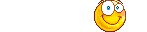Membres connectés récemment
[PhpBB2] Première lettre des titres en majuscule
2 participants
Page 1 sur 1 • Partagez
- Version du forum :PhpBB2
- Templates modifiés :oui
- Navigateur :Opera
Bonjour à tous,
suite à une demande de l'un de mes modérateurs , je suis en train de bidouiller le css afin que chaque titre dont la première lettre est en minuscule se mette directement en majuscule.
j'ai réussi à régler 99% des soucis de cette ordre avec ce css :
mais, j'ai deux zones qui ne réagissent pas au css :
1/ le titre du sujet sur le deuxième message cad celui qui contient le re
![[PhpBB2] Première lettre des titres en majuscule Capt110](https://i.servimg.com/u/f74/11/93/85/24/capt110.png)
J'ai bien essayé de modifier la ligne correspondante dans le viewtopic_body mais rien à faire.
La séquence concernée :
2/ au niveau du widget derniers sujets
Si vous avez une idée en css pour régler le soucis sur ces deux zones.
Merci par avance pour votre aide.
suite à une demande de l'un de mes modérateurs , je suis en train de bidouiller le css afin que chaque titre dont la première lettre est en minuscule se mette directement en majuscule.
j'ai réussi à régler 99% des soucis de cette ordre avec ce css :
- Code:
a.topictitle,h1.cattitle,div.cattitle,.row3.over a[href^="/t"]
{
display:inline-block;
}
a.topictitle::first-letter,h1.cattitle::first-letter,div.cattitle::first-letter,
.row3.over a[href^="/t"]::first-letter,p.M14_first-letter::first-letter,h1.cattitle::first-letter,td.t-title::first-letter,p.M14_first-letter a::first-letter
{
text-transform:capitalize;
}
mais, j'ai deux zones qui ne réagissent pas au css :
1/ le titre du sujet sur le deuxième message cad celui qui contient le re
![[PhpBB2] Première lettre des titres en majuscule Capt110](https://i.servimg.com/u/f74/11/93/85/24/capt110.png)
J'ai bien essayé de modifier la ligne correspondante dans le viewtopic_body mais rien à faire.
La séquence concernée :
- Code:
<a class="M14_topic" href="{postrow.displayed.POST_URL}">{postrow.displayed.POST_SUBJECT}</a>
2/ au niveau du widget derniers sujets
- Code:
<!-- BEGIN scrolling_row -->
{MARQUEE_JS_SRC}
<table class="forumline genmed" width="100%" border="0" cellspacing="1" cellpadding="0">
<tr>
<td class="catLeft" height="25">
<span class="genmed module-title">{L_RECENT_TOPICS}</span>
</td>
</tr>
<tr>
<td id="M14_No_post"class="row1" style="height:{SCROLL_HEIGHT}px;">
<div class="marquee" align="left" data-direction='{SCROLL_WAY}' data-duration='{SCROLL_DELAY}' data-pauseOnHover="true" style="overflow:hidden;height:{SCROLL_HEIGHT}px;">
<div id="M14_Sujets_Recents">
<!-- BEGIN recent_topic_row -->
» <a class="M14_lastNotif"href="{scrolling_row.recent_topic_row.U_TITLE}" title="{scrolling_row.recent_topic_row.L_TITLE}">{scrolling_row.recent_topic_row.L_TITLE}</a><br />
<img src="{ICON_TIME}" alt="" />{scrolling_row.recent_topic_row.S_POSTTIME} {BY}
<!-- BEGIN switch_poster -->
<a href="{scrolling_row.recent_topic_row.switch_poster.U_POSTER}"> {scrolling_row.recent_topic_row.switch_poster.S_POSTER}</a><br /><br />
<!-- END switch_poster -->
<!-- BEGIN switch_poster_guest -->
{scrolling_row.recent_topic_row.switch_poster_guest.S_POSTER}<br /><br />
<!-- END switch_poster_guest -->
<!-- END recent_topic_row -->
</div>
</div>
</td>
</tr>
</table>
<script>
$(".marquee").marquee();
</script>
<!-- END scrolling_row -->
<!-- BEGIN classical_row -->
<table class="forumline" width="100%" border="0" cellspacing="1" cellpadding="0">
<tr>
<td class="" height="25"><span class="genmed"><b><center>{L_RECENT_TOPICS}</center></b></span></td>
</tr>
<tr>
<td id="M14_No_post"class="row1" align="left"><span class="gensmall">
<!-- BEGIN recent_topic_row -->
» <a class="M14_lastNotif"href="{classical_row.recent_topic_row.U_TITLE}">{classical_row.recent_topic_row.L_TITLE}</a><br /><img src="{ICON_TIME}" alt="" />{BY}
<!-- BEGIN switch_poster -->
<a href="{classical_row.recent_topic_row.switch_poster.U_POSTER}">{classical_row.recent_topic_row.switch_poster.S_POSTER}</a>
<!-- END switch_poster -->
<!-- BEGIN switch_poster_guest -->
{classical_row.recent_topic_row.switch_poster_guest.S_POSTER}
<!-- END switch_poster_guest -->
{ON} {classical_row.recent_topic_row.S_POSTTIME}<br /><br />
<!--
<a href="{classical_row.recent_topic_row.U_POSTER}">{classical_row.recent_topic_row.S_POSTER}</a> {ON} {classical_row.recent_topic_row.S_POSTTIME}<br /><br />
-->
<!-- END recent_topic_row -->
</span></td>
</tr>
</table>
<!-- END classical_row -->
Si vous avez une idée en css pour régler le soucis sur ces deux zones.
Merci par avance pour votre aide.
Coucou Stéphane,
si on se base seulement sur l'apparence des sujets,alors on va simplifier ta c.s.s ainsi:
Ensuite, j'avais donné l'astuce concernant le tag Re pour la version phpbb2 ici:
https://www.milouze14.com/t31886-phpbb2supprimer-le-tag-re-sur-les-messages#605957
Vu que tu as déjà modifié la variable concernée, remplaces le script par celui-ci:
si on se base seulement sur l'apparence des sujets,alors on va simplifier ta c.s.s ainsi:
- Code:
a[href^="/t"],div.cattitle{display:inline-block;}
a[href^="/t"]::first-letter,div.cattitle::first-letter,h1.cattitle{text-transform:capitalize;}
Ensuite, j'avais donné l'astuce concernant le tag Re pour la version phpbb2 ici:
https://www.milouze14.com/t31886-phpbb2supprimer-le-tag-re-sur-les-messages#605957
Vu que tu as déjà modifié la variable concernée, remplaces le script par celui-ci:
- Code:
$(function(){$('tr[class*="post--"]').not(':first').find('.M14_topic').each(function(){var str=$(this).text();var nom = str.match(/[^Re:].*$/);$(this).text(nom);});});
Bonjour Philippe,
Merci pour cette aide.
Le widget derniers sujets doit avoir les liens en inline.
si je le laisse en inline block, voici ce que cela donne
![[PhpBB2] Première lettre des titres en majuscule Captur12](https://i.servimg.com/u/f74/11/93/85/24/captur12.png)
j'ai testé le js pour supprimer le re mais il n'a aucune action (surement une spécificité lié à mon template).
La suppression du re va t'il affecter la possibilité de récupérer le lien du message ? je t'avouerai que cette fonctionnalité sert sur le forum.
Voici mon template viewtopic_body
Merci pour cette aide.
Le widget derniers sujets doit avoir les liens en inline.
si je le laisse en inline block, voici ce que cela donne
![[PhpBB2] Première lettre des titres en majuscule Captur12](https://i.servimg.com/u/f74/11/93/85/24/captur12.png)
j'ai testé le js pour supprimer le re mais il n'a aucune action (surement une spécificité lié à mon template).
La suppression du re va t'il affecter la possibilité de récupérer le lien du message ? je t'avouerai que cette fonctionnalité sert sur le forum.
Voici mon template viewtopic_body
- Code:
<!-- DEBUT ENCADREMENT DES IMAGES -->
<script type="text/javascript">
$(function(){
$('.postbody').find('img').each(function(){
var M14_Img=$(this).width();
if(M14_Img>=300)
{
$(this).addClass('encadrement');
}
});
});
</script>
<!-- FIN ENCADREMENT DES IMAGES -->
<script type="text/javascript">
//<![CDATA[
var multiquote_img_off = '{JS_MULTIQUOTE_IMG_OFF}', multiquote_img_on = '{JS_MULTIQUOTE_IMG_ON}', _atr = '{JS_DIR}addthis/', _ati = '{PATH_IMG_FA}addthis/'{ADDTHIS_LANG}, addthis_localize = { share_caption: "{L_SHARE_CAPTION}", email: "{L_EMAIL}", email_caption: "{L_EMAIL_CAPTION}", favorites: "{L_SHARE_BOOKMARKS}", print: "{L_PRINT}", more: "{L_MORE}" };
$(function(){
if(typeof(_atc) == "undefined") {
_atc = { };
}
});
var hiddenMsgLabel = { visible:'{JS_HIDE_HIDDEN_MESSAGE}', hidden:'{JS_SHOW_HIDDEN_MESSAGE}' };
showHiddenMessage = function(id)
{
try
{
var regId = parseInt(id, 10);
if( isNaN(regId) ) { regId = 0; }
if( regId > 0)
{
$('.post--' + id).toggle(0, function()
{
if( $(this).is(":visible") )
{
$('#hidden-title--' + id).html(hiddenMsgLabel.visible);
}
else
{
$('#hidden-title--' + id).html(hiddenMsgLabel.hidden);
}
});
}
}
catch(e) { }
return false;
};
//]]>
</script>
<table width="100%" border="0" cellspacing="2" cellpadding="0">
<tr>
<td align="left" valign="middle" nowrap="nowrap">
<span class="nav">
<!-- BEGIN switch_user_authpost -->
<a href="{U_POST_NEW_TOPIC}" rel="nofollow"id="M14_News_Post"alt="{L_POST_NEW_TOPIC}"title="{L_POST_NEW_TOPIC}">
Nouveau</a>
<!-- END switch_user_authpost -->
<!-- BEGIN switch_user_authreply -->
<a href="{U_POST_REPLY_TOPIC}"id="M14_i_reply"alt="{L_POST_REPLY_TOPIC}"title="{L_POST_REPLY_TOPIC}">Répondre</a>
<!-- END switch_user_authreply -->
</span>
<td class="nav" valign="middle" width="100%">
<span class="nav">
<a class="nav" href="{U_INDEX}"><span>Index des forums</span></a>
<!--{NAV_SEP}<a class="nav" href="{U_ALBUM}"><span>{L_ALBUM}</span></a>-->
{NAV_CAT_DESC_SECOND}
</span>
</td>
<td align="right" valign="bottom" nowrap="nowrap" width="100%">
<!-- BEGIN switch_twitter_btn -->
<span id="twitter_btn" style="margin-left: 6px; ">
<a href="https://twitter.com/share" class="twitter-share-button" data-via="{TWITTER}">Tweet</a>
<script>!function(d,s,id){var js,fjs=d.getElementsByTagName(s)[0],p=/^http:/.test(d.location)?'http':'https';if(!d.getElementById(id)){js=d.createElement(s);js.id=id;js.src=p+'://platform.twitter.com/widgets.js';fjs.parentNode.insertBefore(js,fjs);}}(document, 'script', 'twitter-wjs');</script>
</span>
<!-- END switch_twitter_btn -->
<!-- BEGIN switch_fb_likebtn -->
<script>(function(d, s, id) {
var js, fjs = d.getElementsByTagName(s)[0];
if (d.getElementById(id)) return;
js = d.createElement(s); js.id = id;
js.src = "https://connect.facebook.net/{LANGUAGE}/all.js#xfbml=1";
fjs.parentNode.insertBefore(js, fjs);
}(document, 'script', 'facebook-jssdk'));</script>
<div class="fb-like" data-href="{FORUM_URL}{TOPIC_URL}" data-layout="button_count" data-action="like" data-show-faces="false" data-share="false"></div>
<!-- END switch_fb_likebtn -->
<span class="gensmall bold">
<a class="addthis_button" href="#">{L_SHARE}</a>
<div class="tfa_plus_menu">
<!-- BEGIN switch_plus_menu -->
|
<script type="text/javascript">//<![CDATA[
var url_favourite = '{U_FAVOURITE_JS_PLUS_MENU}';
var url_newposts = '{U_NEWPOSTS_JS_PLUS_MENU}';
var url_egosearch = '{U_EGOSEARCH_JS_PLUS_MENU}';
var url_unanswered = '{U_UNANSWERED_JS_PLUS_MENU}';
var url_watchsearch = '{U_WATCHSEARCH_JS_PLUS_MENU}';
insert_plus_menu('f{FORUM_ID}&t={TOPIC_ID}','{JS_SESSION_ID}', {JS_AUTH_FAVOURITES});
//]]>
</script>
<!-- END switch_plus_menu -->
</div>
</span>
</td>
</tr>
</table>
<!-- Rajout Barre modération en haut des sujets-->
<!-- BEGIN viewtopic_bottom -->
<table class="noprint" width="100%" border="0" cellspacing="2" cellpadding="0" align="center">
<tr>
<td colspan="2" align="left" valign="top" nowrap="nowrap"><br />{S_TOPIC_ADMIN}<br />
<form name="action" method="get" action="{S_FORM_MOD_ACTION}">
<input type="hidden" name="t" value="{TOPIC_ID}" />
<!-- <input type="hidden" name="sid" value="{S_SID}" /> -->
<input type="hidden" name="{SECURE_ID_NAME}" value="{SECURE_ID_VALUE}" />
<br />
<span class="gen">{L_MOD_TOOLS}<br />{S_SELECT_MOD} <input class="liteoption" type="submit" value="{L_GO}" /></span>
</form>
</td>
</tr>
</table>
<!-- END viewtopic_bottom -->
<!-- Fin Barre modération haut-->
<br />
<table class="forumline" width="100%" border="0" cellspacing="0" cellpadding="0" >
<tr align="right">
<td class="catHead" colspan="2" height="28">
<table width="100%" border="0" cellspacing="0" cellpadding="0">
<tr>
<td width="9%" class="noprint"> </td>
<td align="center" class="t-title">
<h1 class="cattitle"> {TOPIC_TITLE}</h1>
</td>
<td align="right" width="9%" class="browse-arrows"><a href="{U_VIEW_OLDER_TOPIC}">{L_VIEW_PREVIOUS_TOPIC}</a> <a href="{U_VIEW_NEWER_TOPIC}">{L_VIEW_NEXT_TOPIC}</a> <a href="#bottom">{L_GOTO_DOWN}</a> </td>
</tr>
</table>
</td>
</tr>
<!-- BEGIN topicpagination -->
<tr>
<td class="row1 pagination" colspan="2" align="right" valign="top"> <span class="gensmall M14_PAGE">{PAGINATION}</span></td>
</tr>
<!-- END topicpagination -->
{POLL_DISPLAY}
<!-- BEGIN postrow -->
<!-- BEGIN hidden -->
<tr>
<td class="postdetails {postrow.hidden.ROW_CLASS}" colspan="2" align="center">{postrow.hidden.MESSAGE}</td>
</tr>
<!-- END hidden -->
<!-- BEGIN displayed -->
<tr class="post post--{postrow.displayed.U_POST_ID}" id="p{postrow.displayed.U_POST_ID}" style="{postrow.displayed.DISPLAYABLE_STATE}">
<td style=" text-align: center;" class="{postrow.displayed.ROW_CLASS}"{postrow.displayed.THANK_BGCOLOR}
valign="top" width="150">
<span class="name">
<div id="profil_head"> <div class="box"> <div class="ribbon"><span>HORS LIGNE</span>{postrow.displayed.ONLINE_IMG}</div>
</div></div>
<div id="nameo">
<a name="{postrow.displayed.U_POST_ID}" style="position: relative; top: -30px; width: 1px;" id="{postrow.displayed.U_POST_ID}"></a>
<span class="ombre">
<strong>{postrow.displayed.POSTER_NAME}</strong></span><br />
<span class="postdetails poster-profile">
<div id="profil_body"><span class="postdetails poster-profile">
{postrow.displayed.POSTER_RANK}<br />
{postrow.displayed.RANK_IMAGE}
<div id="m14_avatar">{postrow.displayed.POSTER_AVATAR}</div>
<br /><br />
<div class="profil">
<!-- BEGIN profile_field -->
<div class=novo>{postrow.displayed.profile_field.LABEL} {postrow.displayed.profile_field.CONTENT}</div>{postrow.displayed.profile_field.SEPARATOR}
<!-- END profile_field --></div>
<span class="rpgzone">
<span class="rpgbutton"title="Ce module s'active par le biais de votre profil.
Il vous permettra de signaler à la communauté les végétaux que vous recherchez ou ceux que vous proposez à l'échange."><div class="profil" >Les échanges et recherches</div></span><br>
<div class="rpghidden"><div class="rpgcontent">{postrow.displayed.POSTER_RPG}</div></div>
</span>
</span>
</span>
</div>
<div id="profil_foot"></div><br />
</td>
<td style=" text-align: center;" class="{postrow.displayed.ROW_CLASS}"{postrow.displayed.THANK_BGCOLOR} valign="top" width="100%" height="28" colspan="2"><div class="fleche"> </div>
<table width="100%" border="0" cellspacing="0" cellpadding="0">
<tr>
<td valign="top" nowrap="nowrap" class="post-options"class="tooltipstered">
{postrow.displayed.THANK_IMG} {postrow.displayed.MULTIQUOTE_IMG}
<span class="my-tooltip post2pm" style="cursor:pointer" data-pid="{postrow.displayed.U_POST_ID}" title="Transmettre par MP">Transmettre par MP</span>
<span class="my-tooltip" title="Répondre en Citant">{postrow.displayed.QUOTE_IMG}</span>
<span class="my-tooltip" title="Éditer ce message">{postrow.displayed.EDIT_IMG}</span>
<span class="my-tooltip" title="Supprimer ce message">{postrow.displayed.DELETE_IMG}</span>
<span class="my-tooltip" title="Voir l'adresse IP du posteur">{postrow.displayed.IP_IMG} </span>
<span class="my-tooltip" title="Faire un rapport du message à un administrateur">{postrow.displayed.REPORT_IMG}</span>
</td>
</table>
<table width="100%" border="0" cellspacing="0" cellpadding="0">
<tr>
<td> <span class="postdetails"style="float: left;"> <a class="M14_topic" href="{postrow.displayed.POST_URL}">{postrow.displayed.POST_SUBJECT}</a>
{postrow.displayed.ICON} <i class="fa fa-comments" aria-hidden="true"></i> Message n°{postrow.displayed.COUNT_POSTS} {L_POST_SUBJECT}: <a href="#{postrow.displayed.U_POST_ID}"><span class="postdetails"> <p class="M14_first-letter"style="display:inline-block;margin-top :20px;"> {postrow.displayed.POST_SUBJECT}</span></a> <i class="fa fa-cog fa-spin"></i><img src="{postrow.displayed.MINI_TIME_IMG}" alt="" border="0" />{postrow.displayed.POST_DATE}</p></span></td>
</tr>
<tr>
</tr>
<tr>
<td colspan="2">
<!-- BEGIN switch_vote_active -->
<div class="vote gensmall">
<!-- BEGIN switch_vote -->
<div class="vote-button"><a href="{postrow.displayed.switch_vote_active.switch_vote.U_VOTE_PLUS}">+</a></div>
<!-- END switch_vote -->
<!-- BEGIN switch_bar -->
<div class="vote-bar" title="{postrow.displayed.switch_vote_active.L_VOTE_TITLE}">
<!-- BEGIN switch_vote_plus -->
<div class="vote-bar-plus" style="height:{postrow.displayed.switch_vote_active.switch_bar.switch_vote_plus.HEIGHT_PLUS}px;"></div>
<!-- END switch_vote_plus -->
<!-- BEGIN switch_vote_minus -->
<div class="vote-bar-minus" style="height:{postrow.displayed.switch_vote_active.switch_bar.switch_vote_minus.HEIGHT_MINUS}px;"></div>
<!-- END switch_vote_minus -->
</div>
<!-- END switch_bar -->
<!-- BEGIN switch_no_bar -->
<div title="{postrow.displayed.switch_vote_active.L_VOTE_TITLE}" class="vote-no-bar">----</div>
<!-- END switch_no_bar -->
<!-- BEGIN switch_vote -->
<div class="vote-button"><a href="{postrow.displayed.switch_vote_active.switch_vote.U_VOTE_MINUS}">-</a></div>
<!-- END switch_vote -->
</div>
<!-- END switch_vote_active -->
<div class="M14_px">
<span class="M14_14px"title="Afficher le texte avec une taille de 14px"><a href="#">
<img src="https://i.servimg.com/u/f68/11/93/85/24/14px10.gif"/></a>
</span>
<span class="M14_16px"title="Afficher le texte avec une taille de 16px"><a href="#">
<img src="https://i.servimg.com/u/f68/11/93/85/24/16_px10.gif"/></a>
</span>
<span class="M14_18px"title="Afficher le texte avec une taille de 18px"><a href="#">
<img src="https://i.servimg.com/u/f68/11/93/85/24/18px10.gif"/></a>
</span>
<span class="M14_20px"title="Afficher le texte avec une taille de 20px"><a href="#">
<img src="https://i.servimg.com/u/f68/11/93/85/24/20px10.gif"/></a>
</span> </div>
<div class="postbody">
<br />
<div class="altitude_encadrement"> {postrow.displayed.MESSAGE}</div><br />
<div id="AIME"></div>
<!-- BEGIN switch_attachments -->
<dl class="attachbox">
<dt>{postrow.displayed.switch_attachments.L_ATTACHMENTS}</dt>
<dd>
<!-- BEGIN switch_post_attachments -->
<dl class="file">
<dt>
<img src="{postrow.displayed.switch_attachments.switch_post_attachments.U_IMG}" alt="" />
<!-- BEGIN switch_dl_att -->
<a class="postlink" href="{postrow.displayed.switch_attachments.switch_post_attachments.switch_dl_att.U_ATTACHMENT}">{postrow.displayed.switch_attachments.switch_post_attachments.switch_dl_att.ATTACHMENT}</a> {postrow.displayed.switch_attachments.switch_post_attachments.switch_dl_att.ATTACHMENT_DEL}
<!-- END switch_dl_att -->
<!-- BEGIN switch_no_dl_att -->
{postrow.displayed.switch_attachments.switch_post_attachments.switch_no_dl_att.ATTACHMENT} {postrow.displayed.switch_attachments.switch_post_attachments.switch_no_dl_att.ATTACHMENT_DEL}
<!-- END switch_no_dl_att -->
</dt>
<!-- BEGIN switch_no_comment -->
<dd>
<em>{postrow.displayed.switch_attachments.switch_post_attachments.switch_no_comment.ATTACHMENT_COMMENT}</em>
</dd>
<!-- END switch_no_comment -->
<!-- BEGIN switch_no_dl_att -->
<dd>
<em><strong>{postrow.displayed.switch_attachments.switch_post_attachments.switch_no_dl_att.TEXT_NO_DL}</strong></em>
</dd>
<!-- END switch_no_dl_att -->
<dd>({postrow.displayed.switch_attachments.switch_post_attachments.FILE_SIZE}) {postrow.displayed.switch_attachments.switch_post_attachments.NB_DL}</dd>
</dl>
<!-- END switch_post_attachments -->
</dd>
</dl>
<!-- END switch_attachments -->
<div class="clear"></div>
<!-- BEGIN switch_signature -->
<div class="signature_div">
<div class="signa"> <img src="https://i.servimg.com/u/f63/11/93/85/24/signat12.png"alt="Signature" "title="Vous pouvez gérer votre signature par le biais de votre profil." />{postrow.displayed.SIGNATURE}</div>
</div>
<!-- END switch_signature -->
</div>
</td>
</tr>
</table>
</td>
</tr>
<tr class="post--{postrow.displayed.U_POST_ID}" style="{postrow.displayed.DISPLAYABLE_STATE}">
<td class="{postrow.displayed.ROW_CLASS} browse-arrows"{postrow.displayed.THANK_BGCOLOR} align="center" valign="middle" width="150">
<a href="#top">{L_BACK_TO_TOP}</a> <a href="#bottom">{L_GOTO_DOWN}</a>
</td>
<td class="{postrow.displayed.ROW_CLASS} messaging gensmall"{postrow.displayed.THANK_BGCOLOR} width="100%" height="28">
<table border="0" cellspacing="0" cellpadding="0">
<tr>
<td valign="middle">
<div class="profilicon">{postrow.displayed.PROFILE_IMG} {postrow.displayed.PM_IMG} <span class="i_icon_email"title="Envoyer un Email">{postrow.displayed.EMAIL_IMG}</span><!-- BEGIN contact_field --> {postrow.displayed.contact_field.CONTENT}<!-- END contact_field --> </div>
</td>
</tr>
</table>
</td>
</tr>
<!-- BEGIN first_post_br -->
</table>
<hr id="first-post-br"/>
<table class="forumline" width="100%" border="0" cellspacing="1" cellpadding="0">
<tr>
<th class="thLeft" nowrap="nowrap" width="150px" height="26">{L_AUTHOR}</th>
<th class="thRight" nowrap="nowrap" colspan="2">{L_MESSAGE}</th>
</tr>
<!-- END first_post_br -->
<!-- END displayed -->
<!-- END postrow -->
<!-- BEGIN no_post -->
<tr align="center">
<td class="row1" colspan="2" height="28">
<span class="genmed">{no_post.L_NO_POST}</span>
</td>
</tr>
<!-- END no_post -->
<tr align="right">
<td class="catBottom" colspan="2" height="28">
<table width="100%" border="0" cellspacing="0" cellpadding="0">
<tr>
<td width="9%" class="noprint"> </td>
<td align="center" class="t-title"><a name="bottomtitle"></a> <div class="cattitle"><p class="M14_first-letter"style="display: inherit;">{TOPIC_TITLE} </p></div></td>
<td align="right" nowrap="nowrap" width="9%" class="browse-arrows"><a href="{U_VIEW_OLDER_TOPIC}">{L_VIEW_PREVIOUS_TOPIC}</a> <a href="{U_VIEW_NEWER_TOPIC}">{L_VIEW_NEXT_TOPIC}</a> <a href="#top">{L_BACK_TO_TOP}</a> </td>
</tr>
</table>
</td>
</tr>
</table>
<table class="forumline noprint" width="100%" border="0" cellspacing="0" cellpadding="0" style="margin: 0 0 1px 0; border-top: 0px;">
<tr>
<td class="row2" valign="top" {COLSPAN_PAGINATION} width="150"><br /><span class="gensmalla">{PAGE_NUMBER}</span></td>
<!-- BEGIN topicpagination -->
<td class="row1 " align="right" valign="top" ><br /><span class="gensmall">{PAGINATION}</span></td>
<!-- END topicpagination -->
<!-- BEGIN switch_user_logged_in -->
<!-- BEGIN watchtopic -->
<td class="row2" colspan="2" align="right" valign="top"><br /><span class="gensmall" id="surva">{S_WATCH_TOPIC}</span></td>
</tr>
<!-- END watchtopic -->
<!-- END switch_user_logged_in -->
</table>
<!-- BEGIN promot_trafic -->
<div class="boutonSlide">
<div class="openbig_title">Sujets récents et similaires</div>
</div>
<div class="panneauCoulissant">
<table class="forumline" width="100%" border="0" cellpadding="1" cellspacing="0">
<tr>
<td class="thead" height="28">
<table width="100%" border="0" cellspacing="0" cellpadding="0">
<tr>
<td valign="top">
<h1>
Sujets récents de ce forum
</h1>
</td>
</tr>
</table>
</td>
</tr>
<tr>
<td id="Tropicale" class="row8" valign="top">
</td>
</tr>
</table>
<table class="forumline" width="100%" border="0" cellpadding="1" cellspacing="0">
<tr>
<td class="thead" height="28">
<table width="100%" border="0" cellspacing="0" cellpadding="0">
<tr>
<td valign="top">
<h1>
Sujets similaires
</h1>
</td>
</tr>
</table>
</td>
</tr>
<tr>
<td id="Altitude" class="row8" valign="top">
</td>
</tr>
</table>
<script type="text/javascript">
$(function () {
$('#Tropicale').load('/f{FORUM_ID}-forum td:not("td:contains("Announcement"), td:contains("Sticky"), td:contains("Global announcement")") .topic-title a.topictitle:lt(10)', function () {
$('#Tropicale a.topictitle').wrap("<p></p>");
});
var topictitle = '{TOPIC_TITLE}';
var Topictitle = topictitle.replace(/ /gi, '+');
$('#Altitude').load('/search?mode=searchbox&search_keywords=' + Topictitle + '&show_results=topics td:not("td:contains("Announcement"), td:contains("Sticky"), td:contains("Global announcement")") .topic-title a.topictitle:lt(10)', function () {
$('#Altitude a.topictitle').wrap("<p></p>");
});
});
</script>
</div>
<!-- END promot_trafic -->
<!-- BEGIN switch_forum_rules -->
<table id="forum_rules" class="forumline" width="100%" border="0" cellspacing="0" cellpadding="0" style="margin: 1px 0px 1px 0px">
<tbody>
<tr>
<td class="catBottom">
<table width="100%" border="0" cellspacing="0" cellpadding="0">
<tbody>
<tr>
<td valign="top">
<div class="cattitle"> {L_FORUM_RULES}</div>
</td>
</tr>
</tbody>
</table>
</td>
</tr>
<tr>
<td class="row1 clearfix">
<table>
<tr>
<!-- BEGIN switch_forum_rule_image -->
<td class="logo">
<img src="{RULE_IMG_URL}" alt="" />
</td>
<!-- END switch_forum_rule_image -->
<td class="rules postbody">
{RULE_MSG}
</td>
</tr>
</table>
</td>
</tr>
</tbody>
</table>
<!-- END switch_forum_rules -->
<table class="forumline noprint" width="100%" border="0" cellspacing="0" cellpadding="0">
<tr>
<td class="" colspan="2" align="left" style="padding:0px">
<!-- BEGIN switch_user_logged_in -->
<a name="quickreply"></a>
{QUICK_REPLY_FORM}<br />
<!-- END switch_user_logged_in -->
</td>
</tr>
<tr>
<td style="margin:0; padding: 0;" colspan="2">
<table border="0" cellpadding="0" width="100%" cellspacing="0" id="info_open" style="display:''">
<tbody>
<!-- BEGIN show_permissions -->
<tr>
<td class="row2" valign="top" width="25%"><br /><span class="gensmallo">{L_TABS_PERMISSIONS}</span></td>
<td class="row1" valign="top" width="75%"><br /><span class="gensmallo">{S_AUTH_LIST}</span></td>
</tr>
<!-- END show_permissions -->
<tr>
<td class="catBottom" colspan="2" height="28">
<table width="100%" border="0" cellspacing="0" cellpadding="0">
<tr>
<td valign="middle" width="100%"><span class="nav nav-clean"><a class="nav" href="{U_INDEX}">Index des forums</a>{NAV_SEP}<a class="nav" href="{U_ALBUM}">{L_ALBUM}</a>{NAV_CAT_DESC_SECOND}</span></td>
<td align="right" valign="middle"><span class="gensmall"><a href="javascript:ShowHideLayer('info_open','info_close');"> <i class="fa fa-check-circle-o" aria-hidden="true"></i></a></span></td>
</tr>
</table>
</td>
</tr>
</tbody>
</table>
</td>
</tr>
<tr>
<td style="margin:0; padding: 0;" colspan="2">
<table border="0" cellpadding="0" cellspacing="0" width="100%" id="info_close" style="display:none;">
<tbody>
<tr>
<td class="catBottom" colspan="2" height="28">
<table width="100%" border="0" cellspacing="0" cellpadding="0">
<tr>
<td valign="middle" width="100%"><span class="nav"><a class="nav" href="{U_INDEX}">{L_INDEX}</a>{NAV_SEP}<a class="nav" href="{U_ALBUM}">{L_ALBUM}</a>{NAV_CAT_DESC_SECOND}</span></td>
<td align="right" valign="middle"><span class="gensmall"><a href="javascript:ShowHideLayer('info_open','info_close');"><img src="{TABS_MORE_IMG}" alt="+" align="middle" border="0" /></a></span></td>
</tr>
</table>
</td>
</tr>
</tbody>
</table>
</td>
</tr>
</table>
<form action="{S_JUMPBOX_ACTION}" method="get" name="jumpbox" onsubmit="if(document.jumpbox.f.value == -1){return false;}">
<table class="noprint" width="100%" border="0" cellspacing="2" cellpadding="0" align="center">
<tr>
<td align="left" valign="middle" nowrap="nowrap" {WIDTH_GALLERY}>
<span class="nav">
<!-- BEGIN switch_user_authpost -->
<a href="{U_POST_NEW_TOPIC}" rel="nofollow"id="M14_News_Post"alt="{L_POST_NEW_TOPIC}"title="{L_POST_NEW_TOPIC}">
Nouveau</a>
<!-- END switch_user_authpost -->
<!-- BEGIN switch_user_authreply -->
<a href="{U_POST_REPLY_TOPIC}"id="M14_i_reply"alt="{L_POST_REPLY_TOPIC}"title="{L_POST_REPLY_TOPIC}">Répondre</a>
<!-- END switch_user_authreply -->
</span>
</td>
<td align="right" nowrap="nowrap"><span class="gensmall">{L_JUMP_TO}: {S_JUMPBOX_SELECT} <input class="liteoption" type="submit" value="{L_GO}" /></span></td>
<!-- BEGIN moderation_panel -->
<td align="center">
<span class="gensmall">{moderation_panel.U_YOUR_PERSONAL_MODERATE}</span>
</td>
<td align="center" width="250">
<span class="gensmall"> </span>
</td>
<!-- END moderation_panel -->
</tr>
</table>
</form>
<!-- BEGIN viewtopic_bottom -->
<table class="noprint" width="100%" border="0" cellspacing="2" cellpadding="0" align="center">
<tr>
<td colspan="2" align="left" valign="top" nowrap="nowrap"><br />{S_TOPIC_ADMIN}<br />
<form name="action" method="get" action="{S_FORM_MOD_ACTION}">
<input type="hidden" name="t" value="{TOPIC_ID}" />
<!-- <input type="hidden" name="sid" value="{S_SID}" /> -->
<input type="hidden" name="{SECURE_ID_NAME}" value="{SECURE_ID_VALUE}" />
<span class="gen">{L_MOD_TOOLS}<br />{S_SELECT_MOD} <input class="liteoption" type="submit" value="{L_GO}" /></span>
</form>
</td>
</tr>
</table>
<!-- END viewtopic_bottom -->
<div class="cadre">
<!-- facebook comment -->
<div class="fb-comments" data-href="{FORUM_URL}{TOPIC_URL}" data-num-posts="1" data-width="950"></div>
<div id="fb-root"></div> <script src="https://connect.facebook.net/fr_FR/all.js#appId=APP_ID&xfbml=1"></script>
<!-- Fin facebook comment -->
</div>
<!-- BEGIN switch_image_resize -->
<script type="text/javascript">
//<![CDATA[
$(resize_images({ 'selector' : '.postbody', 'max_width' : {switch_image_resize.IMG_RESIZE_WIDTH}, 'max_height' : {switch_image_resize.IMG_RESIZE_HEIGHT} }));
//]]>
</script>
<!-- END switch_image_resize -->
<script src="//s7.addthis.com/js/300/addthis_widget.js#pubid=forumotion" type="text/javascript"></script>
<script async>
$(function () {
$(".post a[href*='mode=delete'][href*='p='][href*='tid=']").click(function (a) {
a.preventDefault();
var b = $(this).closest(".post");
!0 == confirm("Vous êtes certain de vouloir supprimer ce message ?") && $.post(this.href, {
confirm: 1
}, function (a) {
b.fadeOut(function () {
b.remove();
$(".main-content.topic .post").length || location.replace(window.location.href)
})
})
});
});
</script>
Hello Stéphane,
pour cette question:
En aucune façon.
Ensuite pour les derniers sujets, on va attribuer un dispaly inline juste pour le widget "Derniers sujets".
Modifies donc la c.s.s ainsi:
Puis édites ton script et remplaces le contenu par celui-ci:
pour cette question:
La suppression du re va t'il affecter la possibilité de récupérer le lien du message ?
En aucune façon.
Ensuite pour les derniers sujets, on va attribuer un dispaly inline juste pour le widget "Derniers sujets".
Modifies donc la c.s.s ainsi:
- Code:
a[href^="/t"],div.cattitle{display:inline-block;}
a.M14_lastNotif[href^="/t"]{display:inline!important;}
a[href^="/t"]::first-letter,div.cattitle::first-letter,h1.cattitle{text-transform:capitalize;}
Puis édites ton script et remplaces le contenu par celui-ci:
- Code:
$(function(){
$('tr[class*="post--"]').not(':first').find('.M14_topic,p.M14_first-letter').each(function(){
var str=$(this).text();
var nom = str.match(/[^Re:].*$/);$(this).text(nom);
});
});
@fascicularia ,
Stéphane,
voilà c'est résolu sur ton fofo
J'ai attribué une class à la balise td contenant la description du sujet etc:
Puis le script(qui est placé):
Stéphane,
voilà c'est résolu sur ton fofo

J'ai attribué une class à la balise td contenant la description du sujet etc:
- Code:
<td class="M14_tdpostdetails">
Puis le script(qui est placé):
- Code:
/*supprimer le re sur les messages */
$(function(){
$('td.M14_tdpostdetails').not(':first').find('.M14_first-letter').each(function(){
var str=$(this).text();
var nom =str.match(/[^Re: ].*$/);
$(this).text(nom);});});
Sujets similaires
» [PHPBB2] Problème de visu sur les titres des sujets
» [PHPBB3] Déplacer l'infobulle des titres sur la liste des sujets
» [MODERNBB] Modifier la couleur des Titres des sous-forums
» [PHPBB3] Tooltip sur le bouton de navigation de la première à la dernière page
» [PHPBB3]un bouton de navigation de la première page à la dernière page
» [PHPBB3] Déplacer l'infobulle des titres sur la liste des sujets
» [MODERNBB] Modifier la couleur des Titres des sous-forums
» [PHPBB3] Tooltip sur le bouton de navigation de la première à la dernière page
» [PHPBB3]un bouton de navigation de la première page à la dernière page
Créer un compte ou se connecter pour répondre
Vous devez être membre pour répondre.
Page 1 sur 1
Permission de ce forum:
Vous ne pouvez pas répondre aux sujets dans ce forum
 Accueil
Accueil





 . Un grand merci pour cette aide et, pour ta patience
. Un grand merci pour cette aide et, pour ta patience